What is Social Media Marketing, and How Can it Help My Business?

Social media marketing is one of the newest and fastest growing mediums through which to build your business. In the last ten years it has revolutionized marketing, particularly for small businesses. Sites like Facebook, Twitter, and Linkedin are very well known, but YouTube can play a role in your marketing, particularly if you provide a service and can offer videos and how-to’s for your clientele. Interactive blogs are a great opportunity to teach and inform as well as gather information from consumers.
Increased brand awareness
When you enter social media channels, your brand will appear in search results across the Web not just in search engines. Many social media channels, such as Facebook and LinkedIn, feature “group” functionality, which allows users to search for topics in which they are interested. Furthermore, social media channels facilitate the process of instantly sharing information with a large number of contacts. So if a reader finds your content useful or interesting, they can share it with their contacts quickly and easily, creating organic exposure for your brand.
Gives your brand an organic, human feel
Participating in social media brings your brand closer to existing and potential customers. Your voice defines your brand image and separates it from a distant entity to a hip, trendy, “in-the-know” brand. Think about what Apple did with its famous “I’m a Mac, I’m a PC” commercials.
Allows you to tune into what’s being said about your brand
You may not know it, but your customers are saying lots of things about your brand. Social media channels like Twitter and Facebook make “brand buzz” readily available. If you’re not tuned in, you could be missing out on crucial information about your target market.
Facilitates word-of-mouth marketing
There is no stronger marketing message than an endorsement from a friend. Social media facilitates word-of-mouth marketing by making it quick and easy to tell your friends about your positive experience with a brand. More importantly, social media doesn’t just make it easy to tell a single friend; it makes it easy to tell all your friends what’s on your mind.
Medium through which to communicate with your existing and potential customers
Twitter and Facebook have become the default customer-service media for many companies and more are hopping on the bandwagon each day. By using these channels to reach out to your customers, you project an image that shows that not only do you listen, you care.
Increases customer loyalty
One independent study published in the March 2010 issue of Harvard Business Review, found that Facebook pages increase customer loyalty by 36%. The study also found that customers connected with the brand’s Facebook page had higher emotional attachment and greater psychological loyalty toward the brand.
Builds consumer trust
The transparency inherent in social media builds trust with potential consumers. Social media allows you to build and nurture a relationship with your clientele without visiting with each of them on an individual basis. Used correctly, this is an invaluable tool.
Social media has become one of the most popular and trusted ways to reach out to consumers. If you take the time to create a strong footprint in the social media arena you will see the benefit in your bottom line. Good luck!
If you’re looking to improve your website’s ranking, contact Marlin Consulting Solutions today. We can help you maximize your online visibility and reach your target audience.
Source: MarlinCS Blog
“Mobile-Friendly” Labels In Mobile Search Results Officially Launched by Google
After lots and lots of testing, Google has just officially launched the mobile-friendly label in the mobile search results.
What does this mean? Well in an effort to help mobile users have a better experience on their devices. Google has rolled out a way to know which sites are mobile-friendly versus which ones are not, Google has added a text label under the URL in the snippet that reads “Mobile-friendly” as the first part of the search result’s snippet.
Google’s Staff has said it can be a “frustrating experience for our mobile searchers” to end up on a web page that is not mobile-friendly, thus they are adding the label to their mobile search results to communicate this to the searcher.
In addition to the mobile-friendly label, Google is experimenting with a new ranking algorithm for mobile friendly web sites.
Here is what the mobile-friendly label is officially launching with, note, it may change in the future:
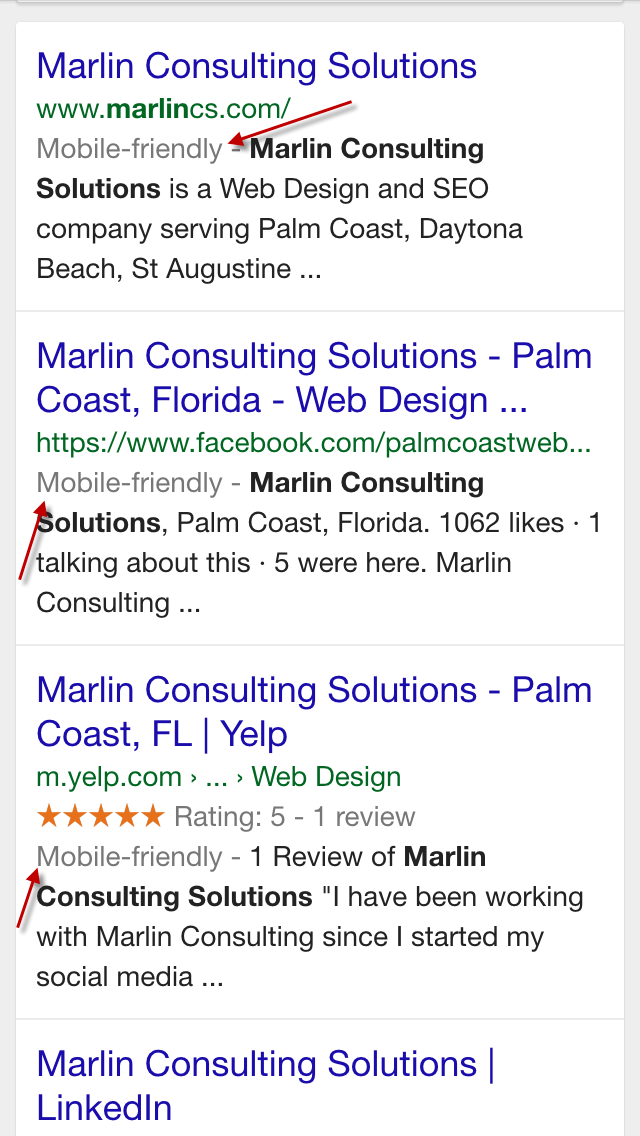 As you can see in the search results it is rather easy to see. These tags appear if you use the Google App as well as in a mobile browser search that returns Google results.
As you can see in the search results it is rather easy to see. These tags appear if you use the Google App as well as in a mobile browser search that returns Google results.
How do you qualify to show this label for your web site? Google said it depends on if GoogleBot detects the following criteria:
- Avoids software that is not common on mobile devices, like Flash
- Uses text that is readable without zooming
- Sizes content to the screen so users don’t have to scroll horizontally or zoom
- Places links far enough apart so that the correct one can be easily tapped
You may be asking yourself, “How does Google know what a user experience will be like on your mobile site?” Well, Google has been dropping hints that they understand mobile experience for some time now. They recently launched mobile usability reports to help webmasters find issues with their mobile web sites.
Google also recommends you test your site in the new Mobile-Friendly Test tool, review their mobile friendly guidelines and use various third-party tools to go mobile-friendly with your web site.
This new mobile-friendly label is now rolling out over the next few weeks.
If you do not have a mobile friendly site, we can help. Click here to see what options we have.
Source: MarlinCS Blog
Get Online, Get Noticed
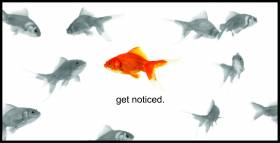
One of the most practical ways to grow your business is to get your business online… AND get potential customers to find you. Fun facts:
- 97% of consumers go online to find local businesses
- More than one out of five Google searches are local
- 40% of consumers say they not comfortable with a product or service if they can’t research it online
If these consumers can’t find your business online, they’re going to find your competitors. Let’s go over three steps that can get you online successfully.
STEP 1: Get visibility with business listings
Business listings are your business, address and phone number in a directory
The directory can be online (think YP.com) or offline (think yellow pages). A lot of publishers will allow you to add business listings at no cost, and sometimes you can sneak more information like a link to your website or your hours of operation. You can often utilize listing sites that are specific to your business type. Lawyer.com, Yelp.com, YP.com are very popular listings. Even Google Maps can be an excellent tool to get your business online.
Consumers find businesses by using search engines or searching a directory
When a consumer uses a search engine they will often return business listings and web listings in the result. Generally, business listings rank higher than regular web listings. When a consumer uses a local search site or directory they will get info on your business which may include additional details such as a link to your website, hours of operation, ratings, reviews, photos, coupons etc. Often publishers allow searchers to post ratings, reviews or comments to listings. It is a tremendous advertising opportunity.
Three tips for getting visibility:
1. Get on the top sites. Google, Yahoo, and Yelp are just a few.
2. Keep your listings straight forward, accurate, and consistent. You can alienate potential customers with inconsistent or inaccurate listings.
3. Pay attention to comments or reviews and respond to them. It’s important to manage your profile. Obviously we want positive reviews but here are some suggestions to help you deal with bad ones.
a. Respond quickly and appropriately. Show concern but don’t take responsibility for an issue until you’ve confirmed it.
b. Try to resolve issues offline. It’s easier to work a situation when it isn’t playing out for the world to see.
c. If you succeed in getting the issues offline you or the client should follow up on the original posts so there is no question of its resolution.
d. If a review seems illegitimate or fraudulent, the publisher will usually remove it if you contact them.
STEP 2: Have a practical website –give visitors the info they want and utilize Search Engine Optimization.
Customers want contact info, the products or services you provide and pricing (where appropriate).
In this brave new world of smart phones, tablets, Wi-Fi, and LTE be sure your website is optimized for mobile screens so consumers can contact you when they find your site. New technology has had a HUGE impact on web searching. 60% of shoppers use smart phones or tablets to perform their searches.
Make sure your site is mobile responsive. Visit your website on your computer. If your site does not adjust as you zoom in or out it is probably not mobile responsive. We can help with that.
Here are three things to determine if your website is optimized for search engines:
1. Make sure search engines can find you.
Search Google, if your website doesn’t show up Google doesn’t know you exist. If your site shows up, look at the number of results and determine if this number is the same as the of pages in your website.
2. Make sure your site is relevant to terms your potential customer base will use to search for you.
Identify words, terms, or phrases your customers may use. The obvious place to look is the visible content on your site. You also want to look at title tags (descriptive titles for each page of your site) and meta tags (describe each page of your site in more detail than title tags). These give searchers context about your site.
a. Keep title tags to 65 characters or less.
b. Keep the most important keywords at the beginning of the description.
c. Make title tags readable, not threads of keywords. That way people will be able to read them easily.
d. Each title tag should be unique to the page it is describing.
3. See if search engines are prioritizing your site over other similar businesses. You can check by searching for your business using terms you previously identified.
a. When possible, use your business name in your url (mybusiness.com)
b. Make sure your name and contact info is on your site. Ensure all links to your website are accurate.
c. If your business is local, reach out to the Chamber of Commerce, paper, bloggers, and related sites.
STEP 3: Add great content to both your website and business listing
When a customer finds your website or your business listing they want enough information to determine if they should contact you or not.
Your site should look professional but you don’t go crazy with flashy designs and over the top graphics. Additionally, make sure your site sets your business apart from the competition. Stand out.
Some content should always be included no matter what kind of website you have.
1. Your business story in text, photo or video. Tell your story with photos and videos to make an impact.
2. Specific information about the products or services you provide
3. Pricing information
4. Raves and recommendations from your customers
5. Contact information
As you plan your online strategy, Marlin CS will be there to offer you our knowledge and experience to make this potentially stressful process as smooth as possible. We look forward to the opportunity to work with you as you develop your internet business tactics.
Source: MarlinCS Blog
Google Adwords Rolls Out, Callout Ad Extensions

AdWords Callout Extensions How-To: Highlight Offers About Products and Services in Your Ads.
The goal of Callouts is to show valuable information to potential customers before they click your ad. Callouts will also be a factor in Ad Rank. Google suggests using them to draw attention to important product details, or highlight what makes your business different from your competitors.
Callout extensions let you add additional text that shows with your Google search ads, highlighting specific information about your products and services. You can add anything, within their guidelines, to your ads, to boost and supplement your ad within the search results.
Below is an example of what it may look like in the search results:
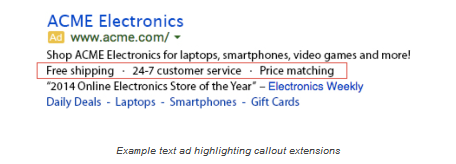
Callout Text Requirements
Callout Text Length:
The text for each callout must be 25 characters or fewer. For languages that use double-width characters (like Chinese, Japanese, and Korean), the link text must be 12 characters or fewer.
Callout Text Duplication:
We don’t allow duplication or repetition of callout text with other callouts, ad text, or sitelink text within the same ad group, campaign, or at the account-level. Examples of text use that is considered duplication/repetition:
• Your ad text AND ad group, campaign, or account-level callouts include the text “Free shipping.”
• You duplicate one callout at the account level: a) 24/7 customer support b) 24/7 Customer Support.
• No keyword insertion: You can’t use the keyword insertion feature within your callout text.
Create your First Callout.
This is Similar to Sitelinks, Without Needing Links!
It doesn’t cost anything extra to add callouts to your ads; you’ll still pay simply for costs per click.
All callout extensions are created within the ad extensions tab in the View: Callout extensions drop-down menu option. There, you can edit existing callouts or create new ones. Simply add the new callout text, choose your device and scheduling preferences, and hit save.
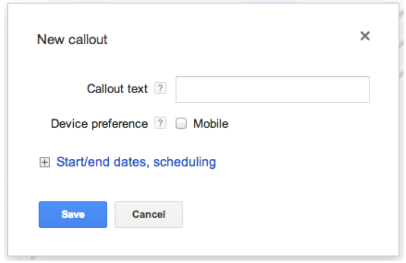
Callout Extension Tips & Tricks
• Callout extensions are available only for “Search Network Only” and “Search Network with Display Select” campaigns.
• You are not allowed to duplicate text in callouts
• Google will generally show your highest performing and most useful combination of extensions and formats,
• You cannot use dynamic keyword insertion
• Callout text and the content the ad points to must be family-safe and cannot contain adult content.
• You can’t use gimmicky symbols or emoticons in callouts.
• Keep callout text short
Use sentence case
Enjoy!
Source: MarlinCS Blog


